
A Quick Fix for Heat Press Mistakes
Learn how to fix #1 heat press mistake that most crafters do the first time they use a heat press. Plus, if you do make this mistake, this tutorial will show you how to fix it and avoid it the next time!
Have you ever made something for someone and completely ruined it or messed it up? Better yet, have you made a mistake for something that someone was paying you for? The feeling is awful.
The #1 Heat-Press Mistake
Well, even though I’m pretty crafty, I make mistakes all the time, it is just part of learning how to do things right. Trial and error, right? The other day I was creating a T-shirt for a customer who ordered a last-minute birthday shirt for her soon to be three-year-old. She wanted the words “Young Wild and Three” on the front of the shirt. So I got out my trusty silhouette cameo cutting machine and decided that cutting and heat pressing the actual design would be best. However, it wasn’t the easiest thing to do, in fact, I made a mistake when pressing the design… which could have been a huge disaster.
Today I’m going to share with you my heat transfer mistake and the quick fix I did to save the shirt from my silly mistake. This post contains some affiliate links for your convenience (which means if you make a purchase after clicking a link I will earn a small commission but it is at no additional cost to you)! Read my full disclosure here.
Let’s get started…
First, open your Silhouette program and create the design that you want to cut for your shirt. Make sure you mirror your image or any text when using heat transfer material.
Next, go into your cut settings, and set according to your materials cut settings. Then Cut.
Once it is cut, you are now ready to iron on your design to the shirt or if you have a heat press, you can press it within a couple of minutes.
Pressing Your Design
If you have a heat press, make sure you pay attention, so that you do NOT make the same mistake I did. If you do, it is okay and it can be fixed with this one tip, but try to avoid doing it if at all possible.
For this order, I actually messed it up in the heat press process and thought that the shirt was ruined.
Fixing Your Heat-Press Mistake
I was so upset because the design was really cute and up until this point it was really going rather smoothly in the creation and design process. Now, I was going to have to just throw that shirt away and get her a new shirt, redo the design and press it all before the next day.
Instead, I put my thinking cap on and said to myself, “is there anyways to save it??”
The design had the words “young wild and three” on the front with her son’s nickname “Mighty Max” on the sleeve. When I began the heat press portion, I pressed the front design first. Probably because this was my favorite part of the shirt. However, I should have pressed the name “Mighty Max” on the shoulder sleeve portion of the T-shirt first.
Heat-Press Lesson Learned
Instead, after pressing the front design, I then laid my shirt sleeve into the heat press and pressed it down. I did not notice at the time that I was also pressing a portion of the front of the shirt that was laying in the actual heat-press, so when it was pressed down that front design had folded over into a weird fold or crease. It melted the pieces of the lettering into a morphed piece.
Gahhhh!
So after some thought… I just pulled the fabric apart thinking maybe the letters will kind of be saved and I can just add a piece to it. The letters G or the D stuck together as I pulled it apart I noticed that some of the heat press material could be removed from the shirt without damaging it any further.
I cut new letters in my silhouette, weeded, and then I went back to my heat press. And I heat pressed the front again with that little section and piece. You can see here, I actually did the “NG and LD” of the words Young and Wild. This helped to kind of seal it into the previously pressed lettering.
Tip: (Or Lesson learned): Make sure that any portion of the design that you’re actually pressing is free and clear from any other designs that are already pressed.
After I re-did the front, I went back to re-do the sleeve “Mighty Max” EXCEPT this time, I made sure the front design was not laying in the heat press at all, otherwise I would’ve created the same mistake twice!!
And once it was complete… Wah-Lah!!! A perfect shirt for a perfect three-year-old was made!
Have you ever made a goof or mess-up when creating something? Leave me a comment and let me know, I’d love to hear how you fixed it or saved it from the trash bin. Thanks for reading!
Related Post: The Best Craft Supplies from the Dollar Tree
Want to Join The Crafty Life Mom Community?
I provide craft projects and DIY tips and tricks for all of your crafting needs each week through the Crafty Life Email Club. Subscribers get access to my entire private craft resource library. I share printables for crafting projects and home decor DIYs. Plus I have several SVG cut files that you can use with your Cricut or Silhouette cutting machine and checklists and more!
Click the Pink Box below to get FREE Access!





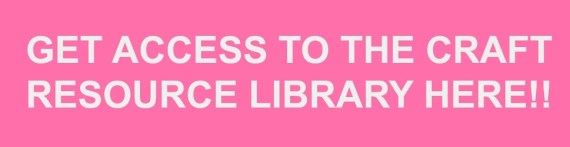


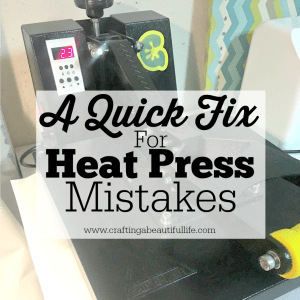


Comments & Reviews
I scorched a section of vinyl can I lay a new piece over the section?
Yes, Brandon, you should be able to.
Hello do you know how I can fix a mess up on a fuzzy blanket with printable transfer iron on? I mixed up 2 of the letters and now I’m like you thinking its ruined and need to get it in the mail like yesterday, to have it to my granddaughter by valentine’s day!! Please help!
Hi Stacey,
Try heating the messed up area from the inside of the shirt. So this would be the back of the shirt from the inside of the shirt. To do this, use your iron and set it upright. Put the shirt on the iron, sort of like dressing a baby. Put the ruined area in the hottest part. After a minute or so, use tweezers to pick off like a sticker the messed up vinyl. Hope this helps.
You can avoid these mistakes simple through
Using mirror mode
Making sure that ironing surface is flat
Don’t be afraid to apply enough pressure.
Thanks, Maria for the tip! I know that now but at the time I didn’t and did this method.
This is a good idea.. But won’t the vinyl printed over vinyl will feel thicker than other letters??
Yes, I would say slightly, but not so much so that it is bothersome when wearing it. I didn’t even find it that noticeable. I have done several designs now since this post and some even require layering the vinyl.
Hi.I also have a heat press and have been making shirts for about 4 months now. I was curious what kind of transfer are you using? And also.. when I press a design ,sometimes I can see the film..it’s clear and shiny around the design,do you know what could be causing that.?
I found you must cut away the parts of the transfer paper you are not using on each design Try to cut as close as possible to the image or words you are pressing on.
This is true, and I have tried this as well when pressing shirts.