Start a Blog in Five Easy Steps
Have you ever wanted to start a blog? I have blogged here and there over the past several years on several different platforms including the free ones, like blogger. I have learned a lot in the blogging arena, and while I am no expert to blogging by any means, I’ve had several people ask me how to start a blog.
So today, I would like to share with you exactly how to set up a blog in five easy steps to get to posting all your wonderful content and ideas in a simple and easy, yet pretty way!! This post will mainly be focused on a self hosted wordpress type of blog. There’s nothing wrong with using any of the freebie platforms out there, however, if you really want to start a blog and possibly turn it into a business, or website that you maybe sell product from one day, then based off my experience I recommend a self hosted WordPress blog site.
Related Post: The Ultimate Blogging Handbook
1) Step One– name your blog. This is important. Because ultimately when you purchase your domain, this is the name you will want for your site. For example, Crafting A Beautiful Life is the name of this blog, and I purchased the domain, www.craftylifemom.com from GoDaddy and then transferred to a hosting company. ( More on that in a minute). You want your domain to more than likely match the name of your blog name, so before choosing a name your absolutely set on, make sure no one else has it and that it is available under .com .net .org or whatever you decide. Go daddy is a great place to check fairly quickly. Most people want a .com because that is what most people will remember or type in search when looking for your specific blog.
2) Step Two. Once you have your name and it is good to go, you will need to purchase your domain form either go daddy, or the hosting company you plan to host your domain at. Think of the Domain (bloggirl.com) as the address, and the hosting company as the street your address is on. I recommend and use Bluehost. They are available 24/7 and so far have great customer service. It is really easy to set up and you can purchase through this link here to get a monthly rate as low as $5.95 per month. If you sign up and pay the year in full, sometimes the price gets lower. Sooo, it is def. worth it to have an affordable 24/7 hosting company like Bluehost.
Note: I have used Siteground and recently have switched to Big Scoots which is a really great hosting company to start with as well. Plans are similar to Bluehost and they offer amazing support.
3). Step Three. Set up your platform. This is the backend or software rather that you plan to use to create your blog/website. Basically, to make it easy, just use WordPress. It is super easy, there are tons of You-Tube videos out there on how to do anything and everything for your site for WordPress. I recommend downloading it right after you set up your domain and hosting. Plus, it is absolutely free!
4). Step Four. Choose and set up your theme. A theme is kind of like the design or structure of your house, on the street address we mentioned earlier. For this, I recommend Genesis by StudioPress. You can purchase this ONE TIME purchase for Genesis through your WordPress platform. Its easy and basically walks you right through how to install it. You want this because it allows you to install certain “child themes” on your website. Meaning, design and overall look to your site. The good stuff right? Which leads me right into the next step.
5) Step Five. Pick a theme. A theme is a look, the good stuff, the pretty design that basically gives you the vibe you want for your site. You can hire this out which can run you into the thousands, or you can simply pick a template, and install right to your site. The easiest, most affordable way to this without completely pulling your hair out is to use Restored316. Restored316 has some great looking themes, very affordable and she also has some great tutorials step by step telling you how to install your theme. Believe me when I say easy, because I have owned and run a website for over 5-6 years now, and it is no easy task to do, especially if you know nothing. And I mean nothing. I’ve have come along way, and after setting up my own blog using these steps, and my own online store with these exact same steps, it is fairly easy. It shortens the learning curve by like 1000%. So you can do it fairly quickly.
Once you have completed these steps you are ready to go and put content on your blog website. If you used one of Restored316’s templates, you will notice that there is an About page you will most likely want to update, plus add your social media. You can also buy WordPress Themes on Etsy… just search for WordPress Theme.
But other than that, you are good to go and can start writing blog posts immediately.
You may also want some additional training for blogging. Hands down Elite Blog Academy is the best source for any training out there. Ruth teaches you step by step the “how and the when you should do what” when it comes to blogging.
She only offers the course 1 time a year, but you can get on the waitlist here. And in the meantime, you can access this free training to make getting started even more simple.
Additional Blogging Resources
The Secret Blueprint for Blogging Success
10 Steps to Take when A Post Goes Viral
8 Bad Blogging Habits & How to Break Them
120 Awesome Blog Post Ideas
The New Blogger’s Guide to Guest Posting
7 Surefire Ways to Boost Your Blog Income Overnight
Do you have a blog? Do you want to learn more about blogging? If so leave me a comment. I’d love to help you or point you to some additional resources.




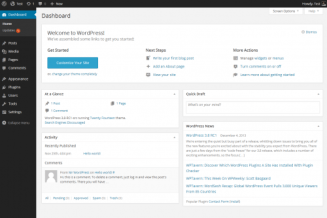



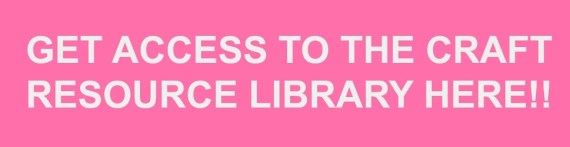

Comments & Reviews
Hi Layne,
I would love to connect regarding running a blog. I have had a blog since 2011 (escapewithlove.wordpress.com) It is a faith based blog basically a personal online journal hoping to encourage others. Nothing fancy. This year I have felt the desire to start something new which showcases my creativity while also encouraging other mothers in life and faith. I have purchased my domain: wildlittlelove.ca currently I am on a FREE WordPress plan with one of their Free themes. So far I have. managed to put something together and design a site that I like. But I realize on WordPress you have to pay for their business plan in order to monetize. This is where things get confusing for me. I don’t have the money to invest $300+ into a blog right now but I’d like to do what I can to give this blog the best shot so people can have easy accessibility to my posts.
I would greatly appreciate any advice or further conversations on this.
One question I have is if I need to invest in bluehost, genesis, theme etc. in order to have a successful monetized blog. Monetization is a future goal for me so I want to make sure I am setting myself up well for that future possibility. So far its been a lot of work setting it up so I want to make sure the effort is going into the right place. I’d love to hear what you have to say!
Thanks so much,
Whitney Lennox
Hi Whitney! Thanks for reaching out. At some point you will need to invest in the blog to be able to monetize beyond a certain point. Just like any business, you need to invest. That being said, you can grow a blog with a minimal investment and earn some money. However, I do recommend a self hosted blog on wordpress.org with the genesis framework for future growth. This is the foundation. You can use free themes/designs to minimize costs. Hope this helps.